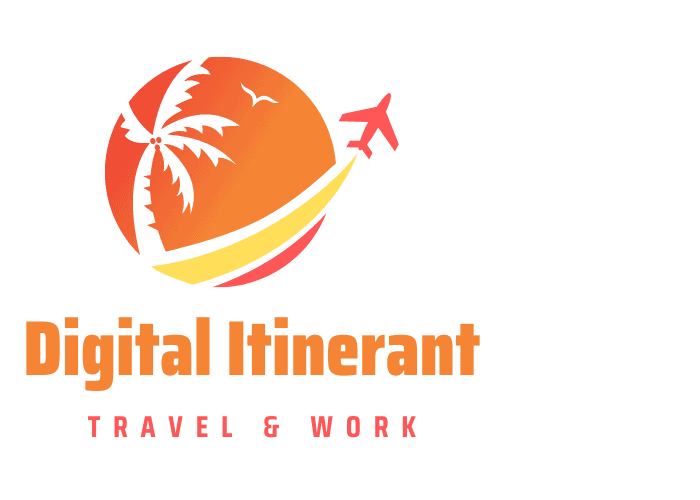Whether you’re traveling for business or pleasure, it’s important to find the best laptop screen size that will best suit your needs.
While some people may want a more traditional experience with their laptop, others might prefer something sleeker and more compact. Regardless of what you’re looking for, there are plenty of options available on today’s market.
To help you make the best decision possible when choosing the best laptop screen size for travel, we’ve written this article outlining some factors to consider before making a purchase!
How to measure a laptop’s screen size?
First of all, let’s agree on what we mean by screen size. The size of the screen measured in inches is the size of the screen without the laptop borders.

This may not seem important, but it is actually crucial. If you compare the latest Dell XPS laptop, the XPS 13 9305 which comes with a 13.3 inches screen, to the HP Envy 13 which also comes with a 13.3 inches screen, you’ll notice that the actual sizes of each laptop are quite different:
- Dell XPS 13 size: 11,9″ x 7,8″
- HP Envy 13 size: 12.06″ x 7.48″
The reason why the HP Envy is larger, and longer, is simply due to the screen borders.
When you will pick your laptop, make sure to check the dimensions of the device, not just the screen size, as it could mislead you.
What is the ideal laptop’s screen size when traveling?
Let’s get the 17″ option out of the way. Most people won’t even think about traveling with such a big laptop. Only gamers, video editors, or maybe some designers will go with this option. But even for this type of job, if you need a bigger screen it would probably be better to just get a portable monitor.
Let’s also get out of the way anything below 13″. If you can work with a laptop smaller than 13″, then you probably don’t need to read this article.
Where most of us will be is in between 13″ and 16″ which is the size of the largest Macbook pros.
Pros & Cons of a 13″ screen for traveling
This is the option I went with. I travel and work with my Dell XPS 13″ and I used to work and travel with another Dell but not as great as the XPS I have now. I used to work with a Dell Inspiron13 laptop.
With that laptop, and with that type of screen, I can do all sorts of work. Reading, writing, quick design, reviewing design work, handling ad campaigns, etc.
However, I have to admit that sometimes, having a slightly bigger screen could help a little.
Quite often, I will have to adapt the size of the Google sheets people share with me, I will have to zoom out on lots of websites in order to be able to browse normally, and I would have to cherry-pick the addons I will display on my Gmail inbox tab.
On the positive side of things, a smaller screen usually comes with a laptop that will last longer on battery. In addition, 13 inches laptops are cheaper than bigger ones. Finally, they are lighter. Weight can be an important factor for some people.
Some may think that working all day with a 13″ laptop, without any extra screen, could be a bit annoying. I actually kind of like this sort of challenge. I have the feeling that it is forcing me to focus more on the work I’m doing.
I would say that, if you wish a little comfort when you’re working, a 15 inches screen might be better for you.
Pros & Cons of a 15″ screen for traveling
In my opinion, 15 inches laptops are the best laptops to work and travel, as long as they have a border-less screen.
Let’s take the same example I took above. The actual size of the HP Envy 13 is 12.06″ x 7.48″ borders included. The Dell XPS 15, which is borderless, is only 13.57″ long and 9″ large. See visually below how bigger is the Dell XPS 15 (dark grey) in comparison to the HP Envy (in light grey):
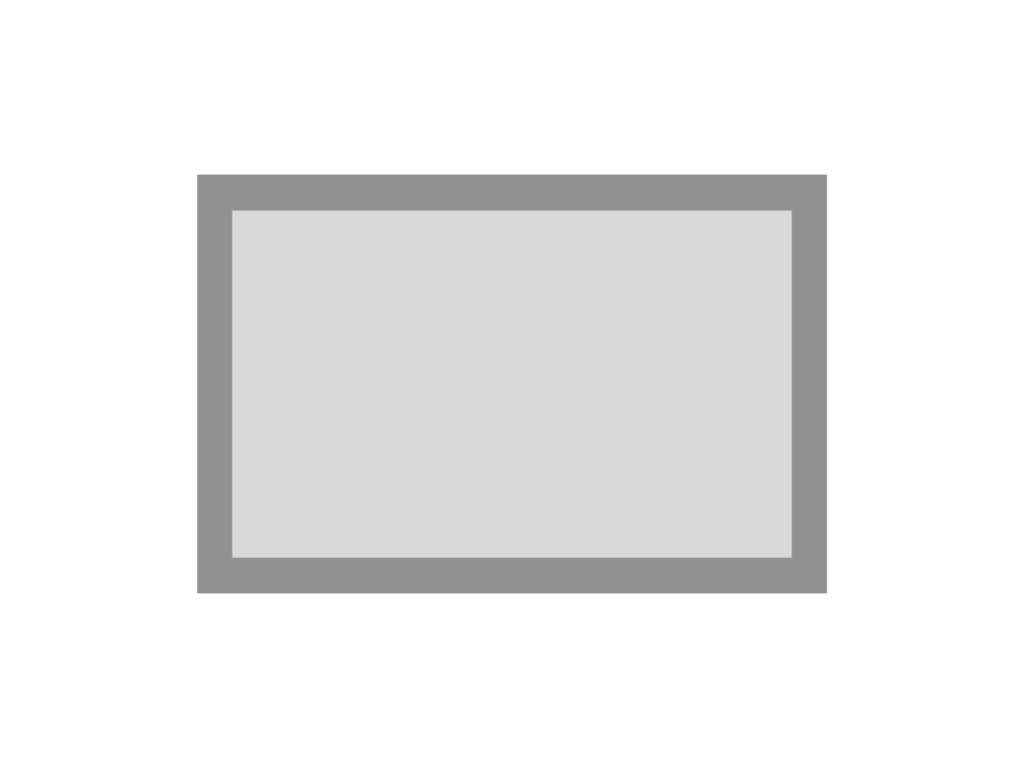
15 inches is better in my opinion, as most websites and software are optimized for this size. With my 13 inches laptop, I often have to play with the zoom as I mention above. Particularly annoying when I’m working on big spreadsheets.
A larger screen, which quite often comes with higher specs, will mean a laptop with a battery that won’t last as long as it would last with a 13 inches screen. If autonomy is important for you, make sure to get yourself a laptop with a strong battery.
And if you do not go for a borderless laptop, you won’t enjoy the nomad lifestyle as your laptop will be a bit too big to be able to work from anywhere. Depending on the countries you will visit, in cafes, you will often get tiny tables (especially in Europe). A large 15 inches laptop won’t allow you to enjoy your expresso.
To conclude:
The best laptop screen size for travel is a hotly debated topic. However, the best option will depend on what you need your laptop to do and how much you are willing to spend.
If mobility is important, then 13″ screens might be best as they are cheaper than larger sizes with longer battery life (although this comes at the cost of less viewing space).
On the other hand, if work efficiency is most important, 15″ screens may be best.
And finally, if comfort while working abroad or at cafes is paramount – border-less displays become key considerations when choosing between different models.