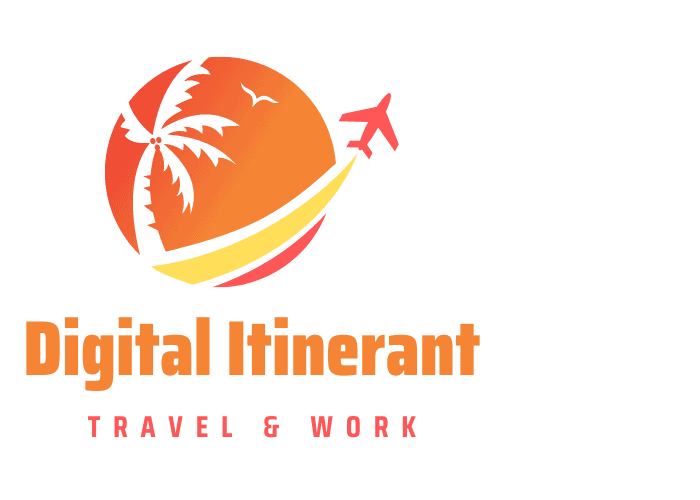We Digital Nomads are constantly on the go. Especially digital nomads who like me like to move from one place to another quite frequently. We need to work from wherever we can, and that’s why portable monitors can be handy for us. With an external and portable monitor, we can more than ever bring our real office setup anywhere in the world!
In my opinion, the 3 best portable monitors for digital nomads are:
- Lenovo ThinkVision M14 14″
- UPERFECT 15.6” UHD
- ASUS ROG Strix
Let me tell you more about these devices:
UPERFECT 15.6” UHD (and it is a touch screen)
This portable monitor is the most advanced device on the market right now. It is not cheap, as its price starts at about $1,000. But it has everything a designer or a video editor could dream of.
First of all, it reaches 400 nits. This is enough to work from almost anywhere. You may have to stay a bit in the shades at noon to be able to work, but otherwise, you’ll be fine with that level of brightness.
Then, it has its own battery. This means that you can bring that portable anywhere with you without having to worry too much about being plugged in.
But this portable monitor is breathtaking mostly for its performance. The level of contrast, the high resolution (4K), and the OLED technology, the touch feature on top of all that make it the best of all the portable monitors, without a doubt.
You should not get yourself one of these if you are only looking for a light and easy to carry solution. 2 pounds is not that heavy, but added to the weight of your laptop, to the weight of your external battery, and added to all the little things that you have to carry, it will add up and will end up being annoying.
There is a cheaper alternative from the brand INNOCN, about $200 cheaper, but people seem to be complaining about the quality of the OLED screen.
Specs:
- OLED Screen
- Top-tier contrast(100000:1),
- 4K(3840*2160P)
- USB C portable monitor
- 5000mAh battery (10000mAh when voltage is 3.8V)
- Ultra-Slim (0.27″) & Ultra-light(2lb)
- 10-point Touch Secondary Monitor
Lenovo ThinkVision M14 14″
If you are looking for a portable monitor that you can bring with you during your travel without expecting it to be bright enough to be used outside (especially if you are a designer or if you need to clearly see colors on your monitor), the Lenovo ThinkVision is a good option.
The facts that the screen brightness will be about 300 nits and the absence of an independent battery make that portable screen not so portable.
However, for people who are planning to work from their Airbnb in a work-from-home configuration, this monitor will do great for about $250.
One great feature of this monitor is that you don’t have to limit yourself to only one of them. You can buy two and plug them both into your laptop through the USB-C ports. And even better, as many of us will only have two ports on our laptops, the monitors are equipped with the power pass-through feature. Meaning, that if you use all your ports to plug your monitors, you will still be able to keep your laptop on charge by plugging your DC charger into one of the monitors.
Please note that you have to have Thunderbolt USB Type C ports on your laptop. To be able to plug this portable monitor.
The weight of the monitor is light enough with its 1.26 pounds. It should not increase too much your chances to be charged for going over the luggage weight allowance at the airport.
Specs:
- 14″ Fhd 1920 x 1080 IPS
- 16. 7 million colors, 300 nits typical, 6ms with old – 60 Hz refresh
- 2 x USB Type-C ports with DisplayPort 1. 2 Alt Mode and Pd2. 0
- Low Blue Light Technology, Kensington lock slot
- Tilt-adjustable, weight 1. 26 pounds
ASUS ROG Strix
The Asus ROG Strix is probably one of the most adapted to gamers. This type of device should fit designer and video editor needs as well. What is great with the Asus monitors is they are available in 15 and 17 inches formats. The 17 inches one is indeed slightly more expensive, but it should cost about $500 wich is reasonable for a device that will allow you to work more efficiently.
For both sizes, you have the option to get a tripod that will allow you to set up your monitor at different heights. The ASUS ROG Strix monitors can run with their own battery. They are fast enough for gaming and come with a cover.
The negative points for these monitors are that their brightness is not good enough for outdoor use (about 250 nits) and they are not 4K monitors. At this price, it will disappoint some people.
Specs:
- 17. 3” Full HD IPS
- 240Hz refresh rate (supports 144Hz) and 3ms
- Hybrid-signal USB-C and micro-HDMI
- Built-in battery (3 hours autonomy)
- ROG Tripod, Smart Case, and Carrying Bag
What portable monitor should you get?
I suggest you define clearly what are your needs. The type of questions you need to ask yourself are:
- Do I need a monitor to work outside?
- Do I need to move the monitor quite often?
- What size can I afford to carry in my luggage?
- Do I need a high-end monitor with the best performances for the work I do?
- Do I need to have more than one external portable monitor?
- And indeed, how much can I pay for the portable monitor?
Once you replied to all these questions, you will be able to narrow down your research by filtering the monitors based on their technical specifications.
I would personally go for a monitor that will allow me to work outside during the day. Whether it is from a cafe, or in the garden of my rental, I really like being able to work outside. It’s actually crucial to me while I’m traveling.
I would not buy a monitor with the best specifications, as I know that it could easily be stolen, or broken. I’m not really the type of person that is extra careful with stuff.
I believe I would go with the Asus ROG Strix option. The 15 inches one.
Other things to consider for your portable monitor
You can eventually get yourself an independent stand for your portable monitor. That could be quite handy to be able to change the position of your screen. Any adapted laptop stand could do the trick. Stands for tablets will work well as well.
Do not forget to buy a cover or a case to protect your device. If you tend to move a lot from one place to another, the chances to break the monitor are quite high.
Get yourself an external battery with high mah capacity. You should not trust too much the battery capacity advertised on brands’ websites. If you are planning to do some gaming without being plugged in, you will need an external battery for sure.