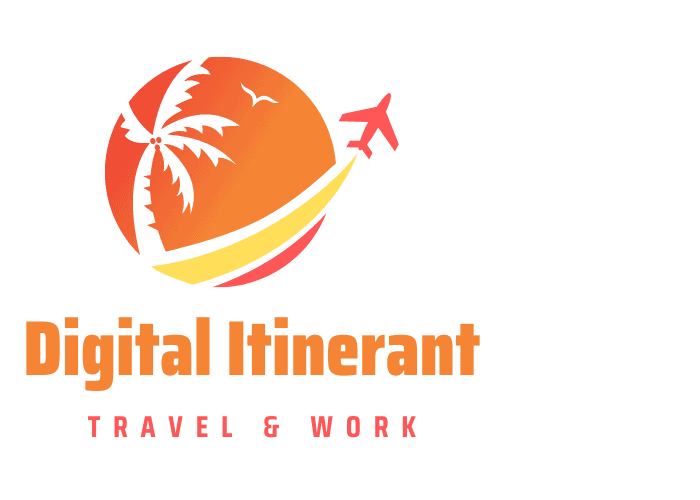In this blog post, I will run you through what are the best noise-canceling microphones for digital nomads available on the market. I’ll base my recommendations on the research I did and on my own tests.
All the microphones I will present in this article are microphones I would buy for myself. I do several calls every day, sometimes quite long calls. And I did calls from all sorts of places including busy cafes, noisy hotels, noisy roosters (they are everywhere in the Philippines). I know what are the things you need to look out for to pick the best microphone.
Please note that the links pointing to Amazon are affiliate links. I will get a commission on your order if you purchase one of my suggestions.
Feel free to simply copy the name of the microphone and search it into Google if you don’t want to reward me with a tiny percentage of your purchase :).
If you just want a quick list of microphones coming at different prices here are the devices I’ll write about further down:
- Krisp (a noise-canceling app)
- Shure MV7 (high sound quality)
- Rode NT-USB Mini microphone USB (good sound quality & portable device)
- Samson SAGOMIC Go Mic Portable USB (highly portable & OK quality)
- Sennheiser XS Lav USB-C (A cheap option)
- Rode VideoMic Go II
- Shure MV88+ (What I bought for myself)
If you really want to get into the details, I suggest you read the below summary of the things you should know before buying your new microphone.
How to find the best microphone for your needs?
The first thing you need to figure out is what you want to do with the microphone. Depending on what you are up to, there are different microphones that will suit your needs.
For instance, if you are doing a podcast or something like that, you want good sound quality and durability. If you are only using the microphone for online role-playing games, then you might not need anything too fancy.
If you know that you are going to need a microphone for calls with your teammates only, it might not be worth spending too much on a techy solution that will come with an external sound card. A simple Lavalier mic might be enough for you.
Finally, if the quality of your sound is essential in your activity, for example, if you are an English teacher, well you will probably need a directional USB mic that will only catch the sound that comes right in front of it.
In order to pick the best mic for your needs, you will need to know the meaning of a few technical words:
What does omnidirectional mean?
Omnidirectional means that the microphone has an equal pickup pattern in all directions. The sound quality is good over a wide range of distances but lacks the directionality of the cardioid pattern.
What does directional mean?
A directional microphone will only pick up the sound that comes from a certain direction, which will reduce the background noise from other directions. There are three types of directional microphones.
What does cardioid pattern mean?
The cardioid pattern is a type of directional microphone pattern that is shaped like a heart. This type of microphone is designed to cancel out ambient noise from the rear and sides, making it ideal for use in noisy environments.
What is a super-cardioid microphone?
A super-cardioid microphone is a type of directional microphone. The main advantage of this type of microphone is that it can eliminate sound from the rear and side direction much more efficiently than a regular cardioid directional microphone.
What does hypercardioid pattern mean?
The hypercardioid pattern is a type of directional microphone pattern that is shaped like a butterfly. This type of microphone is designed to cancel out ambient noise from the rear and sides, making it ideal for use in noisy environments. It is even more efficient than the super-cardioid pattern at capturing the sound from one particular direction.
What is a Lavalier microphone?
Lavalier microphones are small and can be hidden under a shirt or clipped on clothes or a lapel. Lavaliers used to be attached to the speaker’s clothing with a wire but nowadays they also come in wireless models.
What is the best type of microphone to cancel ambient sound?
The best types of microphones to cancel ambient sound are the ones with a cardioid pattern. In other words, unidirectional microphones.
However, omnidirectional microphones with low sensitivity can also do a good job if placed close to your voice.
The best type of microphone to work in a cafe
To work in a cafe or in any sort of busy place like a coworking full of noisy digital nomads. I would probably pick a Lavalier microphone. It may sound counter-intuitive to get an omnidirectional microphone in this type of situation, but a directional microphone in such places won’t fit at all.
First of all, they are much bigger than Lavalier mics, and you often have to place them on your desk, or on your dining table next to your laptop, quite far from your mouth. If someone sitting right behind you makes some noise, your directional mic will pick up the sound. A Lavalier microphone set to a low sensitivity level will pick up all the sounds around you but will capture your voice at a much higher level.
The best type of microphone to do calls when it is noisy outside:
Now let’s say you are staying at your Airbnb rental to work. And you have a very important call with your client, but you are in a very remote place, your house is surrounded by street dogs, monkeys, birds, and children.
Well in this sort of case a simple USB directional, ideally hypercardioid, microphone will be perfect for you.
Even without an embedded noise cancelation technology, the sound coming from outside won’t be loud enough to cause you trouble.
The best type of microphone for digital nomads who make money with their voice
A high-quality directional USB microphone or one that you could plug into an external card sound will be ideal.
Let’s go through the microphone solutions I’m recommending:
Krisp – A Noise-Canceling App
Krisp is not a microphone. It is an app that will cancel out the noise around you with incredible accuracy when you do calls or when you want to record your voice from your laptop.
I have tested this solution for quite a while. I used it mostly when I was working in the Philippines. As I mentioned previously, there are roosters everywhere in the Philippines, and they are very noisy. Thanks to Krisp I was able to do calls with my clients and my colleagues without any background sound problems (Internet and power connections were still causing issues though).
I remember doing tests on my end to measure the performances of the noise cancelation, and it was really impressive.
They have a free plan which will allow you to test their solution. Read more about Krisp here.
Edit 10/11/2022:
Krisps just announced a new release. They no longer just cancel background noise, but also cancel background human voices.
In this Youtube Video you can get a feeling of how efficient Krisp can be:
If you decide to go for this solution, you have to know that it does not work very well with some video calls application that already has a background noise suppression feature. When you’re using Google Meetings for example, make sure to change the microphone settings to avoid using Krisp’s virtual microphone.
Shure MV7 – USB High-Quality sound
Many famous podcasters are using the Shure SM7B microphone to record their shows. And I thought I would add it to this list of the best microphones to cancel the noise around you, but, I found out about this MV7 model which is almost twice cheaper than the SM7B. And it can be plugged in with its USB port which is not the case on the SM7B.
If you really care about how you will sound in calls or if you need to record your voice to do voice-over jobs, or to teach English for example, the MV7 microphone will be perfect for you.
As I just wrote, it can be plugged via USB into your laptop. However, if you want to, and if you want even better sound quality, it can also be plugged through XLR to an external sound card. How great is that?
The mic comes with a free app that will allow you to apply some effects to your voice, and to have better control of the settings.
The mic has been designed not to pick up extra noises. It will focus on your voice.
There are lots of videos on Youtube that people either use this microphone for their podcasts or do complete product reviews. Here is one of them:
The price should be about $250 on Amazon.
Rode NT-USB Mini microphone USB
I see the Rode NT-USB as an excellent solution for digital nomads traveling a lot.
The quality of the captured sound combined with its size and its stand which can fit any sort of table without taking up too much space makes this microphone a good choice.
It is a cardioid (think unidirectional) microphone but it does not come with any noise-canceling software.
In this Youtube Video, Sara Nguyen tests the Rode NT-USB mini. The link will bring you to the actual part of the video where we actually listen to the sound quality.
It is a USB microphone, therefore you won’t be able to get the XLR quality out of it. However, you will be able to plug it directly into your laptop.
If you wish to have a good quality sound without having to spend too much, you can go for this solution which should cost you about $99.
It is being purchased by podcasters, Youtubers, and musicians.
It comes with a headphone amplifier.
Samson SAGOMIC Go Mic Portable USB
If you are looking for a highly portable solution, the Samson SAGOMIC USB microphone will be a good pick.
The quality of the sound won’t be good enough for podcasters or for people making money out of their voices. Clearly not.
However, it will please people who want to do calls from all sorts of wild places as it can be clipped to any sort of laptop.
For less than $50, I see this device as a really good option for travelers, who like to travel light, and who often move from one place to another every two or three days.
Check this video to hear how you could sound if you were to buy this microphone. Ain’t that bad, is it?
Rode VideoMic Go II

As per the Samson SAGOMIC Go Mic, the Rode VideoMic Go II is an ideal light microphone for digital nomads who like to travel light.
Initially, it was designed to be plugged into video cameras. But it can be plugged via USB-C to all types of devices such as your phone, your laptop, or your camera.
What’s great about this microphone, for digital nomads, is that it is a directional microphone designed to capture the voice of a person you would be interviewing. By default, it will capture the sound that comes directly into the microphone direction and from a relatively short distance.
This means that if you plug the VideoMic Go II to your laptop, and put it on a tripod so it can be close to your voice, you’ll get a good quality sound even if you are in a noisy environment.
See this video from Dunna Dit it to get a feel of the sound you’ll get out of this great microphone:
For a slightly higher price than the Samson mic I presented above (the price should be about $90) you could get a decent microphone that can be used for many various occasions. Check it out on Amazon!
Sennheiser XS Lav USB-C
As explained above, Lavalier type of microphones is probably one of the best solutions for digital nomads as they are made to capture the sound of your mouth (or whatever you put close to them).
The Lavalier microphone with a professional quality of sound will be too expensive or just not adapted to digital nomads’ use.
That’s why I prefer Lavalier USB-C microphones as they can be plugged into laptops and mobiles (you’ll need an adapter for your iPhone if it is not a USB-C Iphone).
From all the research I had done, the Sennheiser XS Lav USB-C seemed to be one of the best lav mics I would get for a cheap price. That’s why I got myself one.
It allows me to have a clear voice over the phone, when I use Google Meets, Zoom, WhatsApp, or Microsoft Teams.
Coupled with the App I told you about above, Krisp, I can do calls from any place like cafes or even farms with lots of roosters, without trouble.
29/07/2023 Edit:
I bought myself a better microphone.
Shure MV88+ Microphone

To me, this is the ideal microphone for Digital Nomads.
It is not a cheap microphone. It costs about $200 for the version that comes without the video kit (which is just an additional tripod). And it costs about $250 with it. Check out the current price here.
Having a USB Lavalier mic was good enough for me, especially when I was moving around a lot, and doing calls from all sorts of random places.
However, the quality of the sound you can get from this type of cheap solution is not as great as I now need it to be.
I am planning to record my voice to create online courses, to interview people online as well, therefore I needed to upgrade my microphone setup.
I searched for quite some time what could be the best solution. I nearly bought the VideoMic Go II, and I also nearly went for The Shure MV7 microphone. But I found both limited respectively in sound quality and portability.
The Shure MV88+ microphone was designed for content creators, musicians, and video producers who needed to record sound using their phones.
The previous version of that microphone used to have a USB or lightning plug so you could clip it to your phone.
This new version is a bit more advanced and is now coming with a microphone clip so it can be fixed to any tripod or microphone stand.
The Shure MV88+ is a stereo microphone, however, the direction of the microphone can be switched lightly when using the app that comes with it (it is called ShurePlus Motiv).
The microphone can also be configured for different types of recordings such as singing, podcasting, playing an acoustic guitar, etc.
While this is not a directional microphone. It will pick sound from the front, and from the sides. With the speech mode, the sound that comes from the sides will be reduced. And mounted on a tripod, placed close to my mouth, with a moderate gain, I can tell that background noise is not a problem for calls anymore.
I’m really pleased with this new microphone, I encourage you to check its sound quality thanks to different YouTube Videos such as:
I hope you found this article helpful. Feel free to contact me if you have any questions, especially on the mic I bought for myself, I’ll be more than happy to share insights and tips 🙂