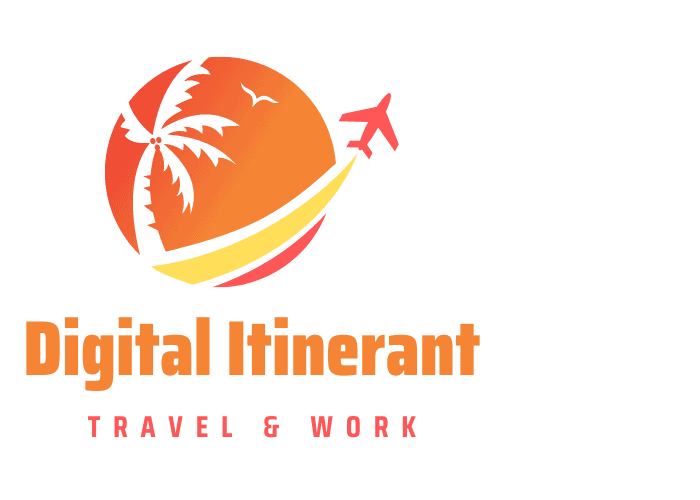If you are an outdoor digital nomad enthusiast, a laptop for outdoor use is a must-have. Your laptop should be rugged and durable to withstand the elements of nature. It should also have a long battery life so that it can last through your day without needing to recharge. If you want laptop specs that will help give you peace of mind, this blog post has them!
What is a laptop for outdoor use?
To me, a laptop made for outdoor use is a laptop that has a screen bright enough to allow me to work outside without having to worry too much about the sunlight preventing me from reading my emails or getting any task done.
Now the level of brightness I need is not necessarily the level of brightness you will need. If you are a designer, or if like my girlfriend who is an online personal shopper, you need to be able to clearly evaluate color contrasts and nuances, you will have to get yourself the brightest screen.
An outdoor laptop is also a laptop that has enough battery to allow you to work several hours outside without being plugged. Usually, this means a laptop that will have a relatively small screen size (usually below 15 inches), and a laptop with quite modest performances.
Finally, the last element that defines a laptop that can be used for outdoor work is a laptop light enough to be carried from one place to another. Again, this usually means a quite small laptop.
How much is a laptop for outdoor use?
There is no straightforward answer to that question. We could say that the starting price would be around $700. With that amount you should be able to get yourself either a renewed laptop with a bright screen and a decent battery, or a laptop on promotion with the same type of specs.
Then, the price could go up to $5,000 depending on all the options you will be ready to pay for.
On average, if you want a decent laptop and a brand new one, you should expect to pay about $1,200.
What laptop do I use to work outdoor?
Dell XPS 13 7390
So I got myself a Dell XPS 13 7390. The specs are pretty basic:
- It’s a 13-inch screen laptop
- It has a solid battery (not the longest but good enough to work from a cafe for several hours)
- 8Gb of memory
- 256Gb of storage capacity

This laptop is great for office work (emails, web browsers, essential software) but won’t suit those who need to do design or video work or those who wish to play video games. I am not here to give you a complete technical review of the laptop. There are better sites for this. However, I can tell you why I love this laptop.
What Do I Love About This Laptop?
Well, it is a reliable digital nomad laptop. It has everything a digital nomad needs. Primarily a digital nomad travels across the country, moving to a new city every week or so.
- In any case, its screen is brilliant. For that reason, I can work from anywhere. I will never have any sunlight reflection problems.
- Its battery lasts long enough for me to work up to 5 hours from a café without having to worry about charging it.
- It comes with a robust make such as the backlit keyboard.
- The touchpad works well.
- It has the perfect size to work from the bed of the hotel rooms I stay in.
- It is powerful enough for the work I am doing (digital marketing).

What is great about this laptop is that it is already a little bit old in the laptop industry and is cost-effective. This Dell cost me only about $800 (on promotion). There should be some still available around that price. The last time I checked it was sold at about $700. Check here to see the price on Amazon.
Why Did I Pick This Laptop for My Digital Nomad Activity?
Well, what truly matters to me is the screen brightness and long battery life. I did not know if a laptop’s screen would be bright enough to work outside. To find out, I searched for “laptop brightness measurement” and discovered that screens’ luminance gets measured with Nits.
For some reason, it is not something laptop companies advertise a lot on. You can find more information on specialized laptop magazines, though. As I knew that Macbooks with retina screens were great for outdoor use, I tried to find out the Macbook level of Nits. And at the time, it was about 450 Nits (you can search for it on Google to get the latest value of the latest Macbooks).
Then, I had to search for laptops that were in the same Nits range. And this is how I heard about the Dell XPS 13. Friends suggested other laptops, but they either had large screens (over 15-inch) or high-performance specifications. I don’t need such specifications, I don’t want to pay for it, and I know that high performances usually mean low battery capacity.
I hesitated to choose between the HP Envy x2, the HP Spectre x360, a Lenovo Thinkpad, and the latest Dell XPS 13. I think they could all be great and probably even better, but the price comparison made me decide to go for an older laptop.
Is a Macbook good for outdoor use?

Macbooks, whether we are talking about Macbook Air or Macbook Pro, are great laptops for outdoor use.
At some point, I thought about getting a Macbook Air or a Macbook pro, but I quickly decided not to for one particular reason:
While traveling in Sri Lanka, my girlfriend, who was using a Macbook Air from 2017, burnt the charger port (the one on the laptop) just by plugging her charger into the silly socket.
I am not blaming Apple for that at all. We should all be careful with the charger ports when plugging a laptop, especially in remote places where electricity is not always safe. But, the main problem we had was that it was impossible to repair her laptop. And to get a new one, because Macbooks can’t be purchased from anywhere, we had to travel a long time to go to the nearest Apple store reseller.
A similar issue happened to her this year (2021) while traveling in Mexico. She had to repurchase a new laptop. She is now using the latest Macbook Air, and I can see that my old Dell XPS 13 is doing pretty well compared to her brand new and expensive laptop.
Is a 15-Inch Laptop too Big for Travel?
No, it is not! What you should be concerned about is the actual size of the laptop you plan to buy. Some 15-inch laptops are much larger than 15 inches, while some laptops like the Macbooks or the Dell XPS have borderless screens, and therefore are much smaller. It is hard to find the exact information about laptops size as most brands will promote the screen display size.

The best way to see the size of a computer is to search for related laptop mode hardcovers. To give you an example, the size of a Dell XPS 15-inch cover is 9.07 x 13.56 inches or 228 mm x 330 mm. A Dell Inspiron 13 inch cover size is 9.8 x 13.3 x inches or 228mm x 330mm. Not much of a difference, right? It would be best to pay attention to the laptop’s weight and actual size, which will matter more.
Can You Bring Computer Parts on a Plane?
Yes, you can. However, you should always ask the company you will fly with, just in case there are recent changes. As desktops can be heavy sometimes, another solution would be to ship your computer parts to the place you will stay in. Hence, you will have the ability to ship your desktop as a fragile item, protect it with proper packaging, and get insurance if something goes wrong.
a digital nomad needs. Especially a digital nomad who is traveling across the country, moving to a new city every week or so.
- Its screen is brilliant. I can work from anywhere. I will never have any sunlight reflection problems.
- Its battery lasts long enough for me to work up to 5 hours from a café without having to worry about charging it
- It is robustly built.
- The touchpad works well
- It has the perfect size to work from the bed of the hotel rooms I stay in
- It is powerful enough for the work I am doing (digital marketing)
On top of that, what is great about this laptop is that it has been released in 2019, therefore, it is already a little bit old. In the laptop industry old means cheaper. This Dell cost me only about $800 (on promotion). There should be some still available around that price.
Why did I pick this laptop for my digital nomad activity?
Well, what truly mattered to me was the screen brightness and the battery capacity.
I did not know how to know if a laptop’s screen would be bright enough to work outside. To find out, I searched for “laptop brightness measurement” and discovered that screens’ luminance was measured with Nits.
For some reason, it is not something laptop companies advertise a lot on. You can find more information on laptop specialized magazines though.
As I knew that Macbooks with retina screens were great for outdoor use I simply tried to find out what was Macbook level of Nits. And at the time, it was about 450 Nits (you can search for it on Google to get the latest value of the latest Macbooks).
Then, I simply had to search for laptops that were in the same Nits range. And this is how I heard about the Dell XPS 13.
There were other laptops that were suggested but they either had large screens (over 15-inch), or high-performance specifications. I don’t need such specifications, I don’t want to pay for it, and I know that high performances usually mean low battery capacity.
I hesitated between the HP Envy x2, the HP Spectre x360, a Lenovo Thinkpad, and the latest Dell XPS 13. I think they could all be great, and probably even better, but the price comparison made me take the decision to go for an older laptop.
Why not a Macbook?
At some point, I thought about getting a Macbook Air or a Macbook pro, but I quickly decided not to for one very specific reason. While traveling in Sri Lanka, my girlfriend, who was using a Macbook Air from 2017 at the time, burned the charger socket (the one on the laptop) just by plugin her charger into the wall.
I am not blaming Apple for this at all. We should all be careful when plugging a laptop, especially in remote places where electricity is not always safe.
But, the main problem we had was that it was impossible to repair her laptop. And to get a new one, because Macbook users don’t easily migrate to Windows laptops, we had to travel a long time to go to the nearest Apple store reseller.
A similar issue happened to her this year while traveling in Mexico, she had to buy a new laptop again. She is now using the latest Macbook Air, and I can see that my old Dell XPS 13 is doing pretty well in comparison to her brand new and expensive laptop.
Best laptops with the brightest screens in 2021
If you are looking for a brand new laptop here are the options available on the market with a screen bright enough to work outside.
1 – Apple MacBook Air/Pro – 400-415 nits
Let’s get this out of the way. If you are an Apple customer, stop searching and just get yourself your Macbook Pro, or your Macbook Air.
Their screen is really bright, their battery (especially if you don’t use too many resources) lasts several hours without any issues.
Just remember that traveling the world with a Macbook can be a pain when things go wrong.
2 – Dell XPS 13 (9310) – 450 – 500 nits
I don’t really see how this new version of my Dell XPS 13 7390 is much better to be honest.
I believe it has a better processor, the 11th version of the Intel i5 or i7 depending on what you will pick, and perhaps a better screen. But the differences do not seem really big to me.
Their price should start at about $1,400 at the moment.
3 – Lenovo Yoga C940 339-394 nits
The 1080p version, based on my research, hits 339 nits while the 4k version reaches 394 nits. This should be good enough, however, for that kind of price, I would be disappointed to have to make sure there are enough shades around me to be able to work.
4 – Spectre x360 14 – 400 nits
The 14 inches format can be quite interesting. The 13 inches laptop I use forces me to zoom in and zoom out from one website to another. I used to work with a 14 inches laptop and it was more comfortable to browse and work on spreadsheets with it.
However, here the price starts at about $1,500 (with a 16GB RAM config).
5 – HP Envy x360 – 400 nits
A good alternative to the Dell XPS, much cheaper if you get the latest version. The price starts at $800. For that price, you will not get an Intel processor.
As an Amazon Associate I earn from qualifying purchases.