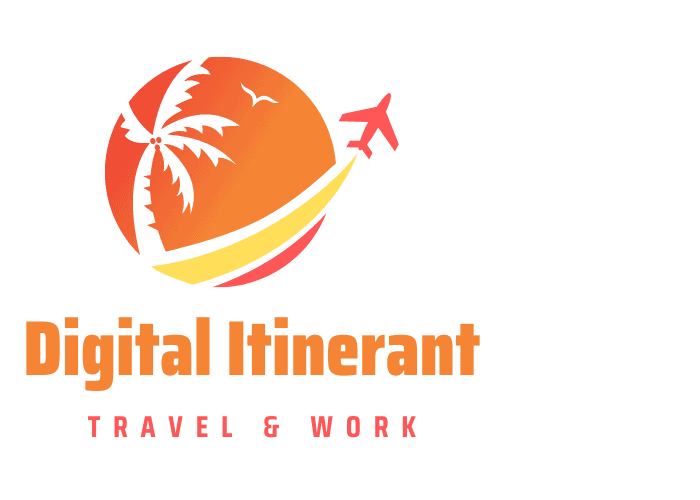How is the speed of the internet in Mexico?
You will find very decent internet wifi networks in all the major cities of Mexico. And if you select carefully the places you will stay in, you will even get the high-end type of networks that can go over 100mbps in download speed.
If you are the type of digital nomad who likes to settle somewhere for a long time, Mexican Internet speed won’t be a problem at all for you.
However, if you are the type of nomad who likes to change location every three days or weeks, and who likes to discover unexplored digital nomad destinations, you will need to read this article.
Let me tell you how to get the fastest internet connection as a digital nomad in Mexico.
How is 4G speed in Mexico?
The best way to answer this question, for Mexico like for any country, is to go to Nperf.com. On that website, you can quickly view what’s the 4G coverage of any country or city in the world, per provider, and in a very detailed way.
Where the maps show a good 4G+ coverage, you can be sure that your 4G network will be fast and stable!
Where the maps show 4G only coverage, you can expect to have difficulties. The speed will be around 10Mbps, which is not too bad, however, the stability of the network won’t be that great.
From my personal experience, I can tell that in most of the cities and little towns, you will at least get a 4G signal, however, you will need to be cautious of the area you are planning to stay. Again just use Nperf.com to check on the 4G coverage.
Even in a city like Valladolid in Yutacan, there were areas where I could not get any 4G signal, or it was so weak that I had some issues while working online.
Which SIM should you get in Mexico?
Telcel, Movistar, AT&T are the main 4g data providers in Mexico.
4G Internet Speed
Online reports show that Movistar would be the fastest among all three. However, after checking the data in details, it appears to me that the difference could be caused by factors that are not related to the actual speed provided by each company.
Movistar could be used much more in big cities than Telcel. While Telcel could be used much more by people living in remote places. Overall, they are all providing an average speed of around 13mbps.
Data costs
Again, the difference between these three providers is minimum.
- With Telcel, you can get 2.5 gb for 150 MX$.
- With Movistar, for the same price, you will get 2Gb of data only
- And with AT&T you will get 2.3Gb
If you need more data at once, Telcel has the best plan with 8Gb of data for 500MX$.
All the providers offer unlimited data spent on social networks.
My choice
I decided to use Telcel as they seemed to me to be the best data provider.
And after a few weeks of using it, I discovered something that made me proud of my choice.
Data are quite expensive. And when you need to rely on data like I do, because I’m often working from remote places, the data budget can quickly become consequent.
Now, every time I need to use my 4G network to get some work done, I recharge my Telcel account with a time-limited plan called Internet por tiempo.
For 15 MX$ only, you will have two hours of unlimited data. I much prefer working 8 hours a day without worrying about how much data I have spent, save the limited data from the prepaid plan I purchased, and spending 4 times 15 MX$.
And the thing is that quite often you only need a stable and fast 4G connection for a couple of hours, not more.
Since I started to use this sort of tactic, I drastically reduced the number of issues with video calls, uploads and general browsing.
What else can you do to get the best Internet Speed in Mexico?
1 – Don’t rely on one single SIM card
I travel with my girlfriend, and therefore we can easily pick two different SIM cards. And quite often it has been useful for us. If you can afford it, I highly recommend getting two prepaid plans from different providers.
2 – Use your phone as a hotspot on Wifi networks
In some cases, and I can’t explain why I get better stability and faster internet speed with my phone than I do with my laptop.
When I’m having troubles with a poor wifi network connected to my laptop, I turn my phone into a hotspot and I connect my laptop to it. Not all Wifi networks will allow this.
3 – Check online first
There are websites listing hotels where people tested their Wifi speed, such as www.hotelwifitest.com. I can’t say it is a great resource, as not all hotels will be listed.